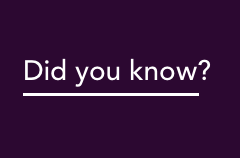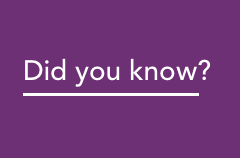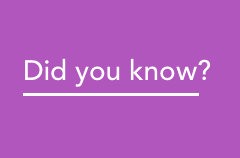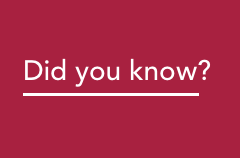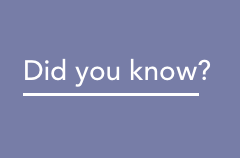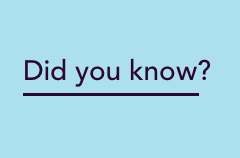Help and FAQ
Locating content
-
A guided tour of AEMO's website
-
Where is AEMO's Integrated System Plan (ISP)?
The main pages for the Integrated System Plan can be found under Energy systems in the section called Major publications. Additionally our most important reports are featured in our Library section under Major publications.
-
Where can I view major reports?
There is a section under Library called Major publications that features all of our most important reports. All of the supporting information for the major reports can be found under the related forecasting and planning sections for each market, with the exception of the Integrated System Plan and the Quarterly Energy Dynamics which relate to multiple markets.
-
Where is the NEM generation information page?
The NEM Generation information page can be found under Energy systems > National electricity market (NEM) > NEM forecasting and planning > Forecasting and planning data.
-
Where are the NEM aggregated price and demand and operational demand files from the data dashboard?
The National electricity market (NEM) Aggregated price and demand and Operational demand are in the section called Data (NEM) under the main National Electricity Market section.
-
Where can I find the NEM Interactive maps?
The interactive maps for the National Electricity Market can be found in the NEM Forecasting and planning section under Forecasting and planning data.
Subscriptions and notifications
-
Where can I subscribe to updates and email newsletters?
All the subscription options can be found on the Subscriptions page.
-
How do I unsubscribe from market notices?
From a market notice email, you can click at the bottom of the email to view the updates you are currently subscribed to. To unsubscribe, deselect the relevant notices and submit the form again. Alternatively you can enter your details on the subscriptions page and then make new selections before submitting the form - the form will not however show you any of your previous subscription options. To unsubscribe from everything, make sure there are no options checked (everything is deselected) and resubmit the form.
-
Can I subscribe to AEMO On Air podcasts?
Absolutely! You can subscribe to the AEMO On Air podcast at the following links.
Contact us
-
How do I submit feedback?
Please use the form at the bottom of this page to submit your feedback. Please note if you require a response to your feedback, you must use the Contact Us form to raise any issue with the AEMO Support Hub.
-
How do I get further help?
Please contact our Support Hub.