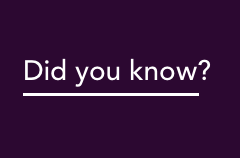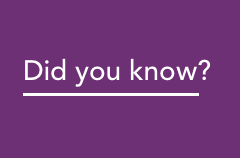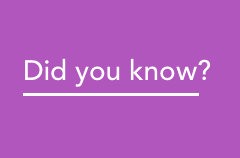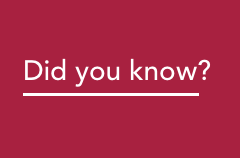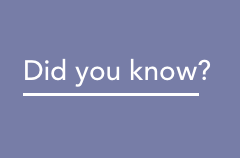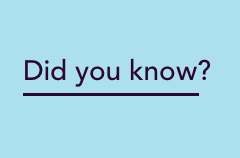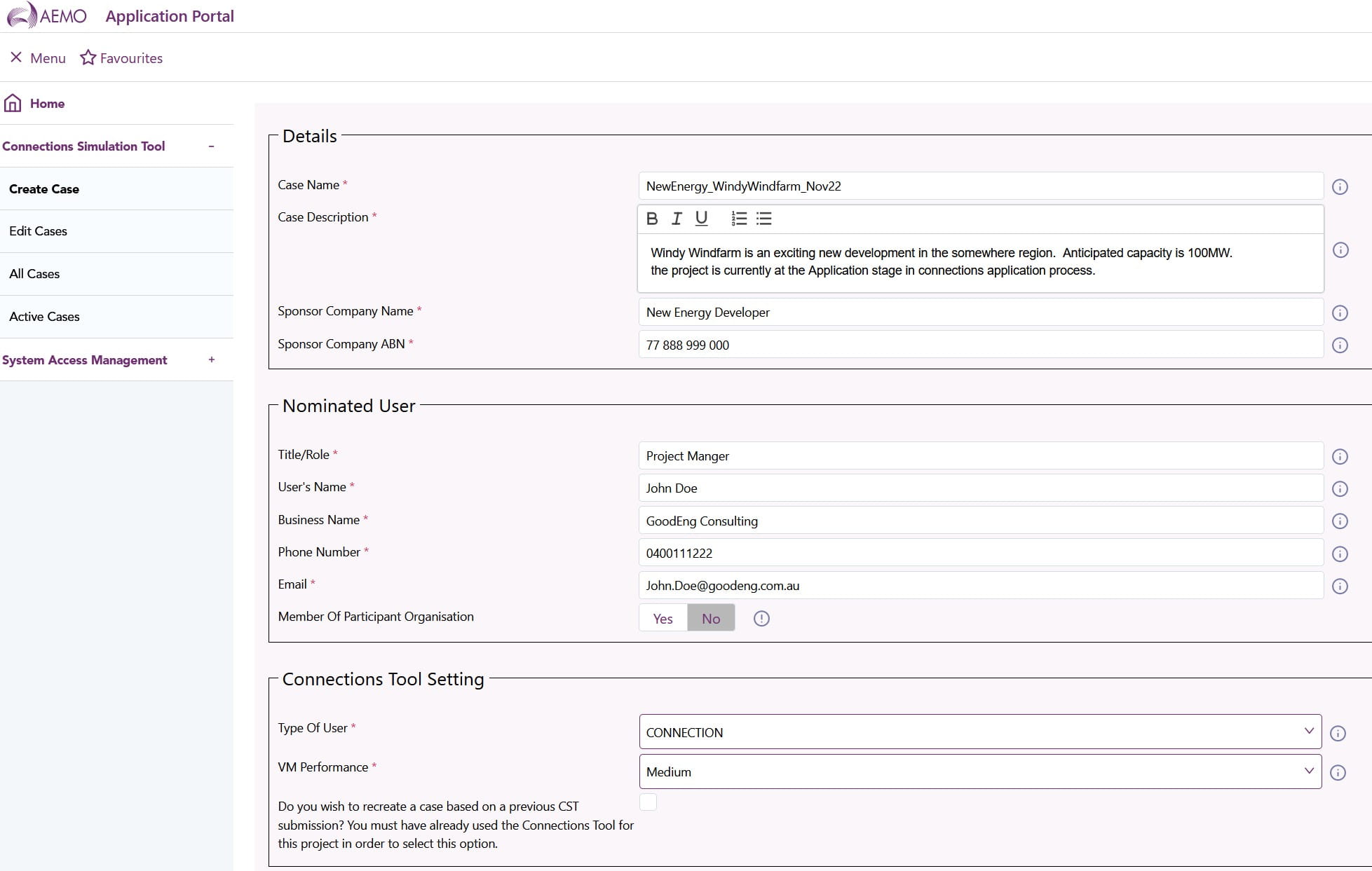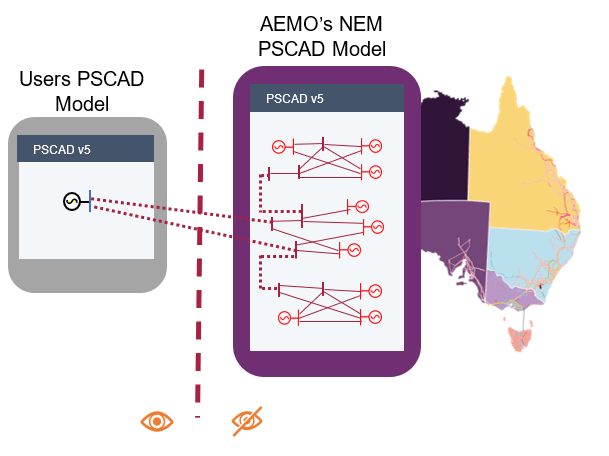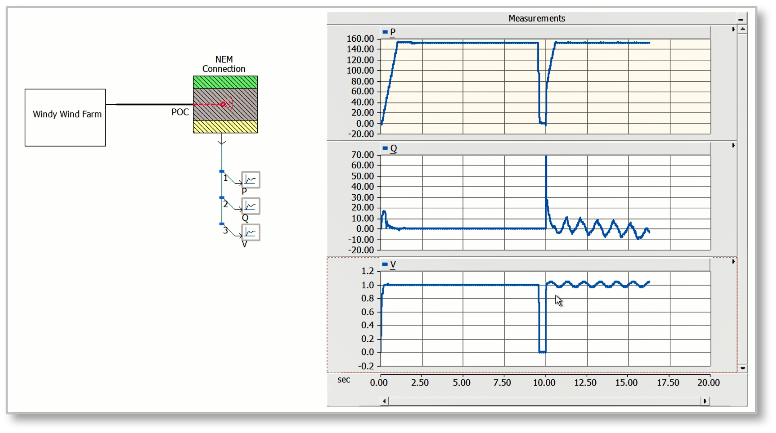Connections Simulation Tool
Start using the Connections Simulation Tool
The first step to using the Connections Simulation Tool is to have a Service Access Agreement signed by an authorised person in your organisation.
To initiate this please email us at ConnectionsTool@aemo.com.au. We will guide you through the steps to start using the tool.
Securing a new grid connection for renewables has become a barrier to the transition of Australia’s energy system away from traditional energy sources.
A world first, the Connections Simulation Tool will provide developers, Original Equipment Manufacturers (OEMs) and consultants across the majority of the National Electricity Market (NEM) with the ability to run studies against AEMO’s four-state model whilst protecting plant confidentiality.
The tool is an optional fee-for-use service that will enable users to develop higher-quality models. It is independent of but will support the connections process. Once used, submitted models may require fewer approval iterations and thereby reduce the time and cost to connect.
Commercial and technical confidentiality will be preserved throughout the process.
The Connections Simulation Tool is via a joint ARENA AEMO funded initiative that involved significant industry collaboration.
The service aims to provide:
Greater Confidence in Studies
Connection applicants will be able to better design their connecting plant.
Faster Application Process
Utilising a full power system model will provide applicants with data and insights that may reduce the number of iterations required to complete the connections process. The approval process will therefore be streamlined reducing risk, cost and time.
Who can use the Tool
The users of the Connections Simulation Tool can be Registered Participants and/or their nominated consultant/Original Equipment Manufacturers.
The service commenced in November 2022, starting with an initial sub-set of projects. This will be expanded over the following months for use on projects in the mainland National Electricity Market (NEM).
How it works
Requesting the Tool
Requests to use the tool should be sent to ConnectionsTool@aemo.com.au. AEMO will work with you to a complete a Service Access Agreement. This is only required one time per company.
Once processed, portal access will be provided, enabling the nomination of users and creation of cases.
Using the Tool
Connections Simulation Tool Portal
The portal is used to access and manage cases. A case is an instance of an environment for electromagnet transient (EMT) studies, based on a customer supplied plant model.
Through a secure portal, a user can
- Submit requests for new studies and upload plant models together with a completed Case Consent Form. The case will then be assessed and, if accepted, AEMO will configure it within the tool.
- Run EMT studies using PSCAD
- View accrued costs across cases
Study Environment
Users will conduct Electro Magnetic Transient (EMT) studies and tune their models utilising PSCAD v5 running on a dedicated set of cloud based Virtual Machines (VMs).
Once a case is selected in the portal, a virtual environment containing a plant model is opened.
- Users will only be able to see their plant model up to the point of connection (and not the full NEM model).
- The user’s model is configured with AEMO’s mainland National Electricity Market (NEM) Model
- Studies can be run as desired. Given the size of the mainland NEM model, this can take a few hours per study
Outputs
Users may request outputs within the tool.
Study results and model files can be exported which are validated by the AEMO team prior to distribution.
Contact us
For more information, assistance or to start using the tool please contact AEMO via email
Email us